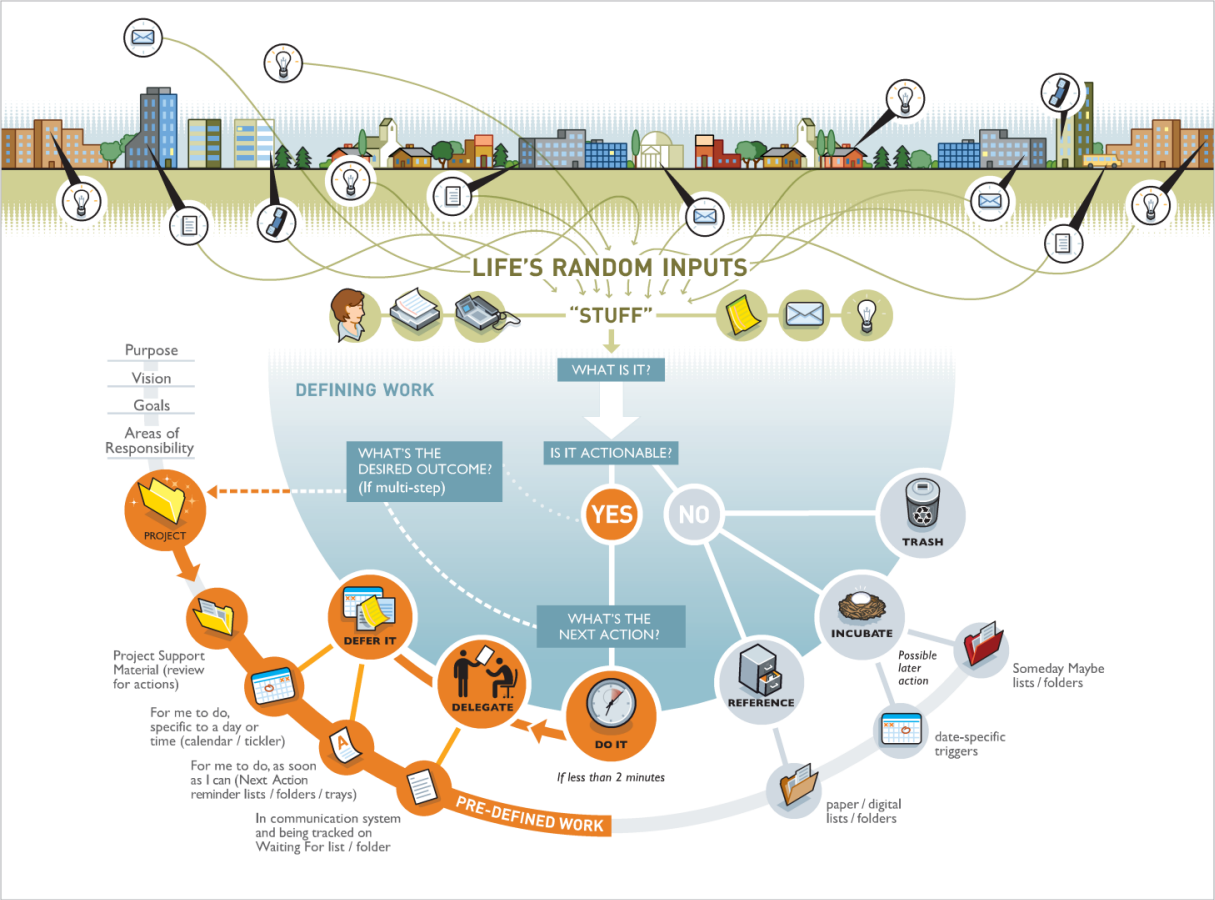As a big fan of David Allen’s Getting Things Done book I try to apply it’s principles in organizing my personal life and tasks. I also really like using Google functionality, it’s available everywhere, has great support in android and is backed up.
So I devised a system using two of Google tools: Keep, Calendar and Drive. It is based on very simple set of rules:
- Every time a thought comes to my mind, of like “I should …” or “I must …” or “It will be good to …” I create a new note in keep and mark it as #inbox
- Once weekly I have a review of all notes tagged with #inbox and perform following for each note:
- If note is rubbish / don’t want to do it -> I just delete it
- If I think is a good idea, but I do not want to do it right now I move it out of #inbox and into #someday
- If it gonna take less than 2 minutes I just do it and I archieve it
- If it’s linked to some time frame, I create Google Calendar reminder for it, and move it out of #inbox and into #waiting
- If it takes single step I remove it from #inbox and pin it. Now it’s in my pinned list of things I’m gonna do whenever I have free time and desire to do stuff.
- If it’s a multistep process, I outline steps needed for achieving outcome (I usually put the outcome as a title of the note) and put a check box list of separate steps. Then I pin it. The first checkbox will behave as a task in pinned to-do list.
- If it’s more like a project (a list of separate tasks, not so much connected between themselves) I create a main project card and mark it with #project and also mark it with specific project tag like #!name-of-the-project. I use the same tag to mark all other notes that belong to the project. I put the first task in pinned list, and all other in @waiting. That way when I finish a task associated with project I can go to project label and see which next task I want to do and move it from @waiting to pinned list.
- On my android phone I use Google Keep widget to show me a list of my pinned tasks, which is my to-do list
- Sometimes doing task creates usefull documentation, which I keep in Google Drive as a text document, which I can search for every time I need
- When task is done I just archieve it in Google Keep.
- Once every three months I have a medium term goals review. I ask myself following questions:
- Is there anything in #someday list that I might want to do?
- Is there any of my goals I’m not taking care of?
- Is the system in general working?
This is just a schema for storing data using Google tools. For the ideology and practicallities of GTD system (the benefits of it, removing of anxiety and better productivity) there is a ton of information on internet and in the David Allen’s book itself.
I’ll be glad if I’ve helped sombody.